Google Analytics 4 (GA4) is the new generation of Google’s analytics platform that offers advanced features and a new event-based data model. You’ve probably seen the banner alert, but as a friendly reminder, you have until July 1, 2023 to complete your migration. That means you have 30 days.
With the sunsetting of Universal Analytics, it is essential for marketers to understand and utilize GA4 to optimize their digital campaigns. This comprehensive guide will cover everything you need to know about GA4, from its new features and functionalities to how to set it up and avoid common mistakes.
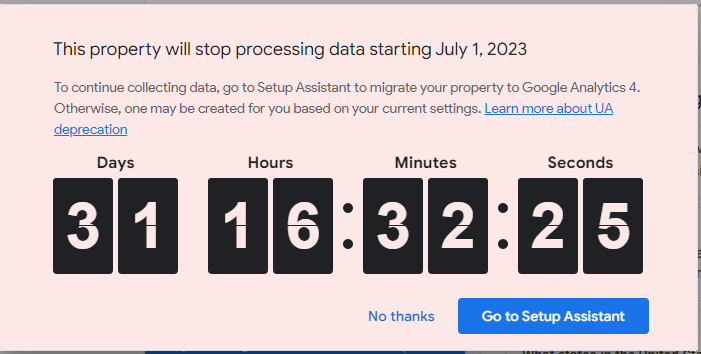
What is Google Analytics 4?
Google Analytics 4 is the newest version of Google Analytics, launched in October 2020, which replaced Universal Analytics in 2023. GA4 introduces a new event-based data model that allows for cross-platform tracking and a user interface with new capabilities and implementation. With a focus on AI-driven data and privacy-centric design, GA4 aims to help marketers not only better understand users but also predict behavior to improve user experience.
The Difference Between GA4 and Universal Analytics
There are several key differences between Google Analytics 4 and Universal Analytics:
New Dashboard
The first noticeable change is the entirely new dashboard in GA4. It has a more streamlined interface, with some reports either gone or moved to new locations. The navigation bar to the right includes buttons for home, reports, explore, advertising, configure, and library.
Event-Based Data Model
Universal Analytics mainly focused on sessions and page views. In contrast, GA4 uses an event-based data model that tracks user interactions on both websites and applications. This shift allows for more in-depth reports and insights into user behavior.
Predictive Insights
GA4 leverages AI and machine learning to provide predictive insights, enabling marketers to make proactive decisions based on data. These insights can help identify opportunities and threats that can influence marketing strategies.
Setting Up GA4
Setting up GA4 involves a few simple steps, and your existing Universal Analytics property will continue to collect data. Here’s how to connect a new GA4 data stream to your current Universal Analytics:
- Login to your Google Analytics Account.
- Click Admin (gear icon) in the bottom left navigation.
- Confirm that your desired account is selected.
- Confirm the desired property is selected.
- Click GA4 Setup Assistant, the first option in the Property column.
Once inside the Setup Wizard, click the ‘Get Started’ button, followed by the ‘Create property’ button. Note that the GA4 setup assistant works automatically with gtag.js. If you use a website builder such as WordPress or Wix, you will need to add the Analytics tag yourself.
Event Tracking
After creating your property, the setup assistant will automatically activate enhanced measurement in your Google Analytics 4 property. Custom code is still needed to track third-party elements and form submissions, but basic event tracking is automatic and ready to go.
How to Use Google Analytics 4 Reports
GA4 offers a range of reports that can help you analyze user behavior, track the customer journey, and measure the performance of marketing campaigns. Here are some of the best ways to use GA4 reports:
Home Page Report
The home page report provides a summary of overall traffic, conversions, and revenue for your property. This report helps you quickly identify:
- Where new users come from
- Top-performing campaigns
- Most viewed pages and screens
Realtime Report
The Realtime report shows events that happened within the past 30 minutes. Use this report to:
- Confirm tracking code is working
- View the effects of a YouTube video
- Monitor new product launches in real-time
Life Cycle Reporting
Life Cycle reporting helps you analyze how users enter the conversion funnel and how they behave once they’re in the funnel. These reports can quickly answer questions like:
- How do users enter the conversion funnel?
- How do users behave once they’re in the funnel?
Explorer Reports: Analysis
The Analysis Hub in GA4 provides a powerful set of audience discovery and comparison tools that help you uncover deeper insights about your users’ behavior. Some of the available techniques in the Analysis Hub include:
- Exploration
- Funnel Analysis
- Path Analysis
- Segment Overlap
- Cohort Analysis
- User Lifetime
Avoiding Common GA4 Mistakes
GA4 is a complex tool, and it’s easy to make mistakes that can hinder the accuracy and reliability of data collected. Here are five common mistakes and tips on how to avoid them:
1. Not Setting Data Retention Period
By default, GA4 comes with a two-month data retention period, but you can set it to 14 months. Be sure to change this setting to avoid losing valuable historical data.
2. Dimensions with High Cardinality
High cardinality dimensions can negatively affect data accuracy and reliability. To mitigate this, create buckets of values for your dimensions instead of tracking too many distinct values.
3. Not Linking to BigQuery Account
Linking GA4 to BigQuery allows you to access unsampled data and improve your data analysis. Set up a BigQuery link early to collect data and strengthen your machine learning models.
4. Failing to Set Up Custom Audiences
Make use of GA4’s powerful audience-building capabilities to create target audiences for your campaigns. Defining your target audiences at the beginning of the setup process helps you gather historical data.
5. Using Auto Migration from Universal Analytics
Although GA4 offers the option to automatically collect Universal Analytics events, it’s better to design your event collection architecture from scratch for better analytics.
Using Google Analytics 4 for B2B and B2C Marketing
Both B2B and B2C marketers can leverage GA4 to optimize their digital marketing strategies. GA4 offers insights on audience behavior, user journeys, and marketing campaign performance, enabling marketers to make data-driven decisions.
For B2B marketers, GA4 can help track and analyze customer journey activity through integrations with platforms like Salesforce Marketing Cloud. B2C marketers can benefit from GA4’s new features, such as engaged-view conversions (EVCs) for online video advertising campaigns.
Conclusion
Google Analytics 4 is a powerful analytics tool that can help modern marketers optimize their digital campaigns. By understanding its features, functionalities, and avoiding common mistakes, you can make the most of GA4’s capabilities and derive meaningful insights for your website or application. With ongoing maintenance and regular monitoring, GA4 can become an essential part of your digital marketing strategy.
Let’s get started!
We’ll put together a customized quote about your project and work with you to get started on your project. Let’s build something together!

Leave a Reply